Summary
With a little imagination, you can turn baking Christmas cookies into a math lesson in measurements and an art lesson in decorating.How can I stay on track with school over the holidays?
It’s easy to view the extra holiday activities, outings, and traditions as crowding out school time. However, many of these activities can count as school work.
Are you going to see the Nutcracker or a Christmas concert, cut down a tree, or visit a nursing home? These are all school field trips. Use the experience as material for a writing assignment. Teach your children to spell Merry Christmas and other holiday words and how to write and address cards: they’re doing spelling, handwriting, and English.
Baking cookies can be both a math lesson in measurements and an art lesson in decorating.
Determine the days you’ll take off school. Relax on those days and work on school days. It can be tempting to play catch-up on off days and difficult to jump back into school days. Plan the school days, and make the plan realistic.
Check MySeton to learn what the Seton-required assignments are and focus on completing those. Set reasonable goals, communicate them to your students, and follow up with them.
If the day is going to be busy, pick a few doable subjects rather than trying to do them all. Spend less busy days on more difficult tasks, like writing assignments. Upload the completed jobs to prevent them from getting lost and to give yourself the satisfaction of seeing a goal met.
Theresa O’Connor, Academic Counselor
Can we extend our half-year enrollment to a full-year?
Our Admissions department can help upgrade your half-year enrollment to a full-year enrollment which gives access to grading for the last two Quarters of the year. The number to call Admissions is 540-636-2039, or you can email them at admissions@setonhome.org.
Christina Nutt, Academic Counselor
Can we add labs for a High School science course?
Students can add labs for any of Seton’s HS science courses at any time while the student is taking the course or added later after the course is finished.
Labs do not receive credit but have the designation “with Lab” added to the course title. Labs are not required to complete the Academic Diploma but are for the Advanced Academic Diploma.
The course text includes lab experiments for Physical Science and Chemistry.
For Biology and Physics, separate lab manuals are available through our Seton online bookstore, Seton Educational Media.
You are also free to use lab manuals not sold by Seton. The important thing is to make sure the labs are HS-level labs. Lab supplies can be ordered from Seton’s bookstore or outside companies.
To find a list of lab supply companies, click on “Course Resources” under the Resources tab of your MySeton page (or if you’re taking Biology, the “Course Resources” tab of the SetonOnline page).
For instructions on how to fulfill Seton’s lab requirements, please read “Science Lab Guidelines” and the “Additional Instructions for Submitting Science Labs” found under the “Course Resources” section. These forms explain everything needed to complete the lab reports properly.
To have the labs recorded on your transcript, fill out the “Request to Record Lab on Transcript” form under the “Course Resources” section and turn in the completed lab reports by email or mail.
If you have any questions during this process, contact our Counseling Department for assistance: counselors@setonhome.org.
Amy Nutt, Academic Counselor
Can You Tell Me About SetonOnline?
SetonOnline is a robust online resource for Seton High School courses.
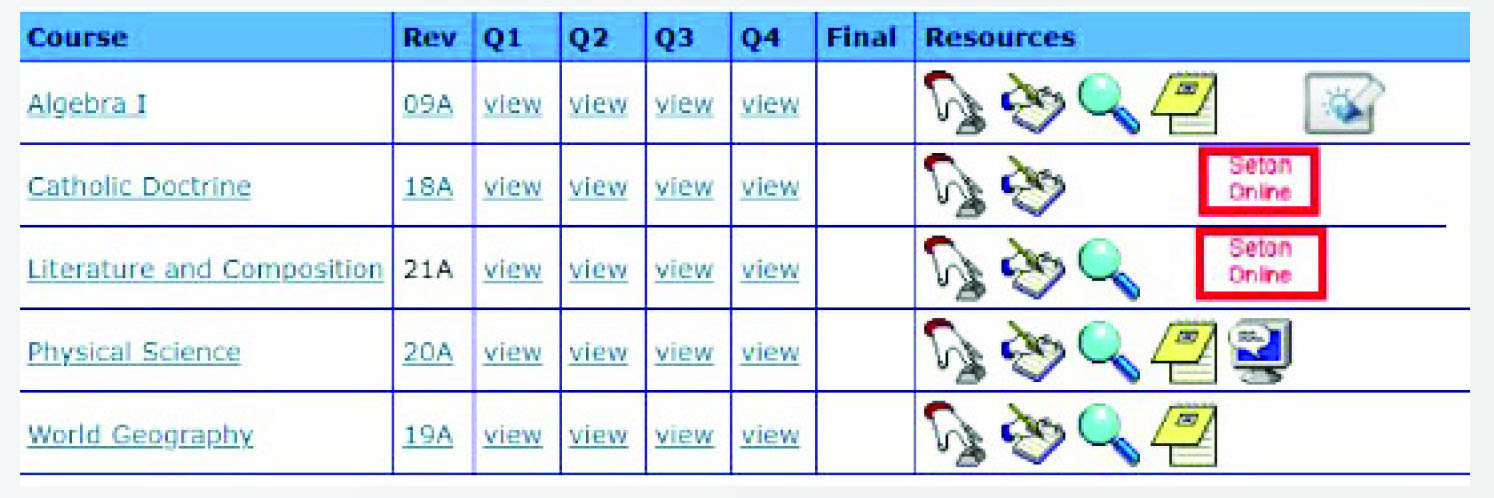
You can access SetonOnline from your MySeton page (pictured above). Just click on the “SetonOnline” in the red boxes.
You’ll also find features not found in your physical course manual, including:
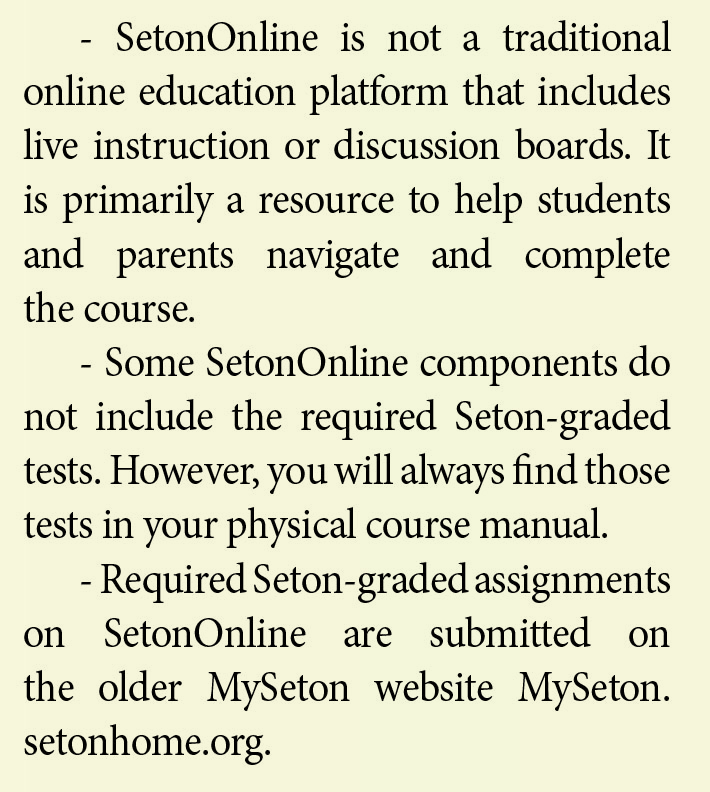
• course updates
• lecture videos
• sample essays
• interactive quizzes
All students enrolled in courses with SetonOnline components have automatic access with no additional fee.
These are “aligned” courses, meaning all the assignments and instructions correspond identically between the physical course manual and SetonOnline for each day and week.
To access SetonOnline, you can go directly to https://setononline.com/, or if you are navigating from MySeton, click the “SetonOnline” icon when viewing the course from the Courses tab (see example image above).
To see all courses with a Seton Online component, log into SetonOnline.com with your MySeton username/password.
You will find helpful instructional videos about how to use SetonOnline at setonhome.org/setononline-support/
For other questions, please call Seton at: 540-636-9990 Ext. 108 or submit a Support Form at www.setonhome.org/setononline-support.
Sean O’Connor, Academic Counselor
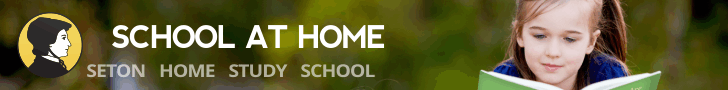
 Seton Magazine Catholic Homeschool Articles, Advice & Resources
Seton Magazine Catholic Homeschool Articles, Advice & Resources
